--more--
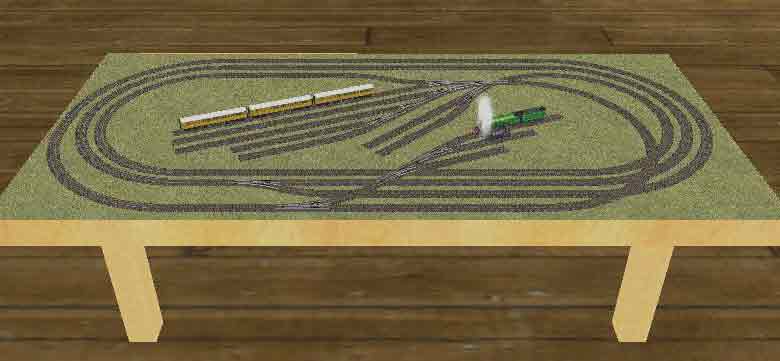
In this three-dimensional view, the "Flying Scotsman" locomotive and tender can be seen standing on one of the spurs of a locomotive service yard. Standing beside the "Flying Scotsman" is a small switching locomotive. Both locomotives are stationary, as can be seen by the vertical plumes of smoke over their smokestacks (British usage: "chimneys"). Had either of the locomotives been in motion, the smoke plumes would be trailing realistically behind the direction of motion.
If we had chosen to "zoom in" for a closer view, the "flying Scotsman" would be seen in every tiny detail, down to the nameplates above the center driving wheels. Realistic sound effects of idling steam locomotives, which become louder as the viewer moves closer, complete the illusion. Three coaches of the "Flying Scotsman" train can be seen on a spur of the main switching yard at the left. Cars and locomotives can be coupled and uncoupled by the HVR2 operator by clicking a mouse. When a locomotive, in reverse motion, couples onto a train and pushes the train backwards, the speed of the locomotive is automatically reduced because of the added weight of the train. Points can be thrown, at the click of a computer mouse, to the straight or curved positions.
This view shows a layout without scenery, but HVR2 provides the ability to add many of the railway accessories sold by Hornby, including stations, platforms, signal towers, bridges, trees, houses, grass, gravel and ballast. The terrain need not be flat, as shown here: hills, waterways, mountains, cliffs and valleys can be modeled quickly by means of a versatile topographic method. The designer can even specify layout boundaries of any size or shape (this view accurately depicts the 4-foot by 8-foot table of the actual layout).
Although HVR2 enables the designer to show track at different levels, with elevated tracks crossing over other tracks, this view does not bother (due to the laziness of the designer) to show the actual track elevations described in Plate 129. However, HVR2 automatically "understands" when tracks are passing over or under other tracks. The animated trains will "pretend" to pass over and under other tracks when different elevations are "implied" by the designer, even though the animated picture might show all the tracks to be at the same level. In other words, the actual track elevations need not be shown explicitly in the three-dimensional view; HVR2 "knows" that the elevations exist and will move the trains correctly.
Go to top of page