--more--
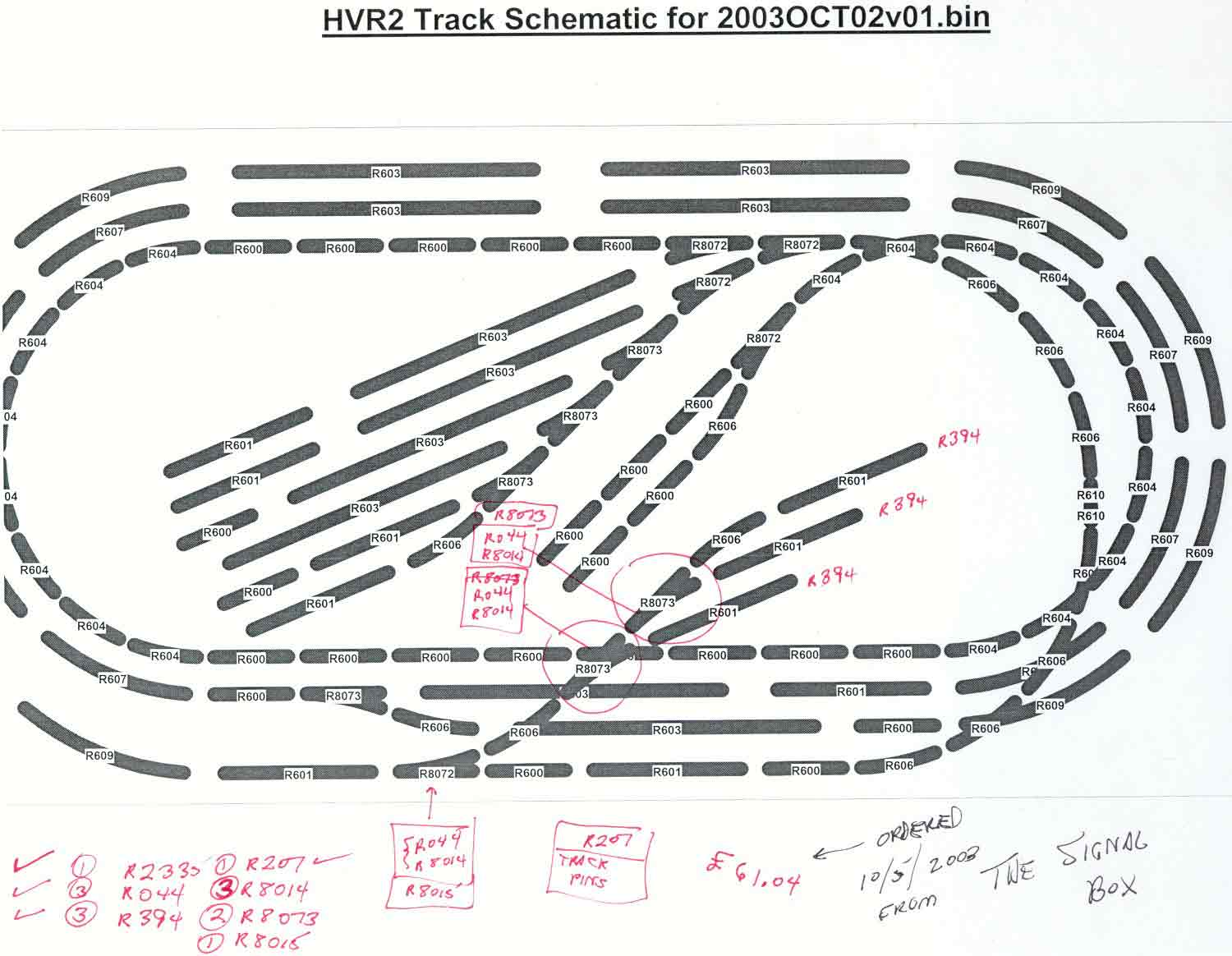
The usefulness of HVR2 is twofold:
(1) Operations can be simulated
An HVR2 track plan is a two-dimensional representation of a three-dimensional model that is stored in a computer (see Plate 130 for an example of a three-dimensional view from HVR2). The three-dimensional computer model can be used to simulate realistic train movements within a layout. In the animated computer display (which includes sound effects), points can be thrown, trains can be coupled and uncoupled, and cars and locomotives can be moved onto spurs and sidings.
(2) Inventory is automated
A printable track schematic created with HVR2 is automatically annotated with a Hornby part number for every track section. This facilitates orders for shipments of new parts as the construction of the layout progresses. Also, HVR2 automatically compiles a complete printable listing of all the Hornby track sections that are specified in the plan.
In this view, hand-written notes that were added to the schematic by the designer appear in red ink. For example, near the middle of the diagram, the symbols for two right-hand R8073 points are encircled in red. Other notes, enclosed in little red boxes, remind the designer to order various components that are required for remote-control operation of the points.
Go to top of page