
E decide to browse the Collections Database.
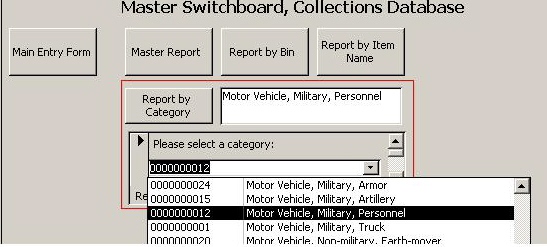
| For reference books and articles relating to these pages, see our bibliography | ||
| Are you getting tired of looking at a madman's toys? Take a trip on the Grand Imperial Railway, or visit The Heraldry Guy! | Searching for a particular topic in these pages? Try our subject index (updated frequently) | |
| Go to the Next Plate | Go to the Previous Plate | Go to the Numerical Plate Directory |
Plate 25: We decide to browse the database
(This plate added FEB 2004)

E decide to browse the Collections Database. |
|
| First, we click the little arrow in the section labeled Please select a category. A list of categories appears, and the category Motor Vehicle, Military, Personnel happens to capture our attention, so we click that line in the list. The line turns black, and the same line appears in the little box next to the button Report by Category. We then click that button. | 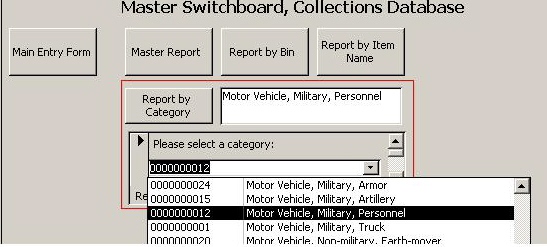
|