 S soon as we click the button Report by Category, the database compiles a report of all the items that have so far been catalogued in the selected category.
S soon as we click the button Report by Category, the database compiles a report of all the items that have so far been catalogued in the selected category.
For example, if one hundred items have been catalogued, the report will contain twenty-five pages. In this case, the report contained only three items, because only three items in the category Motor Vehicle, Military, Personnel have so far been catalogued.
--more--
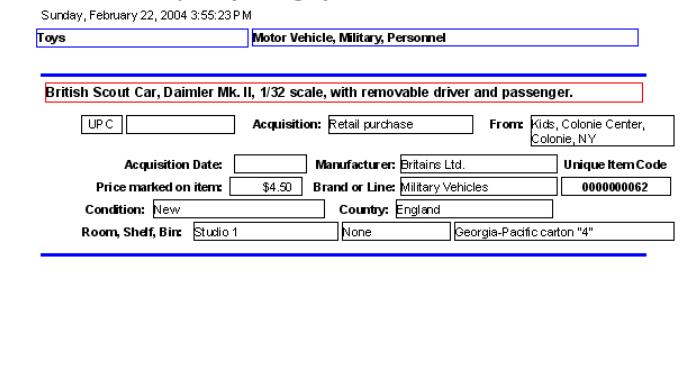
In order to find the actual item, we look at the last line in the report: Room, Shelf, Bin. This line contains information that reveals where the article is currently being stored. We then go to the storage room indicated in the report, and we obtain the Bin, which happens to be a large cardboard carton that previously held computer paper. The Bin is identified as Georgia-Pacific carton "4".
Go to top of page